God love my friends — bless them and make them rich and loved and secure and successful and may all good things come to them and may the muse always find them because they are warm and insightful and encouraging and creative and kind and accepting and they make life brighter and the world better and they make me laugh!
So yesterday, I wrote this 6,000 word post where I tried to answer, “What have I been doing over the last several months — basically, the fall of 2018?” When I think about it, it’s not much different than writing a 500 word essay about “What I did last summer,” except it’s about the fall and it’s 6,000 words. Anyway, it was therapeutic and I bellyached and woe’d-is-me with the best of them to answer that question, with the additional bonus of being able to purge the built-up toxicity in my system that clusterfucks are known to produce! Because — in a word — the fall of 2018 for me was a “clusterfuck.” So, within all of the angst I wrote about, I briefly mentioned that I’d had some issues with my computer since before Thanksgiving which are continuing, and I didn’t go into any detail on this because — did I mention that it was 6,000 words long, already?
Anyway, I got some encouraging feedback from many of you on this post. But then there is Lille Sparven who commented:
And you know that out of the 4,512 things I *should* say in response to this exhausting, heart-pang-wrenching account of what it’s like to be Mona these days, the one that immediately came to mind was, “Hey, wait, what’s wrong with your computer? Maybe I can help.” I am glad that even the imbecilic ones can see that you should NOT stop writing.
Because, of course, this is what came to her mind. She saw an area where she might be helpful and went for it. So in my mind, I picture Lille reading along and thinking to herself — Yeah, that sucks and that sucks. Yeah, and that sucks, too. Yawn. HEY, WAIT A MINUTE! HER COMPUTER? WHY DIDN’T SHE TELL US WHAT’S WRONG WITH HER COMPUTER?! I KNOW COMPUTERS, MAYBE I CAN HELP!
Well, Lille, at present, I’m asking the repair shop to fix and reinstate that which wasn’t broken when I took it in almost two weeks before Thanksgiving, but which hasn’t been the same since it came home to me. One of the most irritating things that happened when my computer came back was that all of my bookmarks I’d saved were gone. That means that several blog sites that I’d check out, maybe a little less frequently, were gone and I couldn’t remember each and every one I had. So annoying.
The computer guy, “Greg” told me that I should be able to access my bookmarks via my Google Chrome account. Google Chrome account?!!! Yeah, well, if I ever had a Google Chrome account, I certainly don’t remember. But that’s what Greg told me — if I wanted to retrieve my bookmarks, I needed to access this account.
So my take away from this phone chat with Greg was that if I have to access some account of which I have no recollection of ever getting or having, then I’ll also need to have log in information and passwords, which I don’t have, and so it was right then that I knew I was screwed. BTW, I do keep a list of my passwords and log in info because I do have a bunch I have to use on occasion and it’s usually a nightmare, to be sure; but having a Google Chrome account doesn’t register at all — nor does having a Microsoft Online account, which apparently, may be why my Windows 10 Online isn’t connected at present.
So a bit of background info is probably in order at this point. Not this past Christmas, but a little before Christmas 2017, David replaced my computer with an upgraded machine to handle Windows 10 and newer programs, etc. What I didn’t know then but I know now is that he bought this computer from the repair guys that we’ve been with for over ten years. One of them told David that Dell had given them a really good deal on refurbished equipment and so our tech guys were able to pass along major savings to their customers who were in need of an upgrade. So I guess David bought this upgraded equipment/hard drive from the guys and the tech guy/owner “Josh” came out and set it up and installed everything I might need or want in a computer one afternoon when I wasn’t even home.
When I came home to this truly wonderful surprise, I fell in love with my new computer and my love affair has lasted until two weekends before Thanksgiving 2018, which was a week before I graduated from school.
So trouble started on a Friday morning when I wasn’t able to access the internet — but I was in a hurry and I didn’t have the time to mess with it then. Later on that afternoon, I again attempted to press the Chrome icon on the screen. Well, the cursor didn’t even spin. It was as though the icon wasn’t even there. So then I tried getting onto the internet via Internet Explorer. Then I tried Firefox. No dice. By Friday afternoon, I’d contacted Greg and he took a look at my computer via Team Viewer. He told me to turn the computer off and then turn it back on and I did and — voila, I could access the internet again. What Greg discovered, however, as we waited for the computer to reboot was that it seemed to take my computer too long to perform this function. So he recommended that I bring it in the following Monday. As he put it, if there was something wrong with the hardware, it was still under the one-year warranty. Then he mentioned that they were having some problems with some of these refurbished machines they’d sold, and he’d rather get to the bottom of it before the warranty expired on my machine.
Oh, really. Do tell.
Well, taking my computer in as a pre-emptive measure seemed like a good plan.
So even though I wasn’t having any additional problems over the weekend, David and I decided that we should still take my computer in that Monday to get it checked out. And since we were having it checked out, we also decided that Greg might as well move all of my information from my several-years-old external hard drive to a new external hard drive because we didn’t want it to crash due to old age. This is what happened to my son Ryan’s external a year or two ago, and he lost everything! They weren’t able to recover any of the prolific work he’d built over too many years to count! For Ryan, this was a heartbreak and for the rest of us, this was a serious lesson to be learned. What I know is that I also have everything on my computer via my external, as well. So for it to crash and for me to lose pictures, music, my work, recipes, my writings — well, devastated, is an understatement to how I would feel.
Anyway, David bought a new external hard drive at Best Buy per Greg’s specifications and took that in with my hard drive and original external.
Then shit started going awry. Apparently, there was something wrong with the new external hard drive, and it crashed a couple of the repair shop’s machines. So then, a few days later, David had to take the screwed up external back to the store and get a replacement. Also, I guess during this time, Greg figured out that there was, indeed, something wrong with my computer’s hard drive. He repaired it(?) I write it this way because in terms of how long it takes my computer to reboot from before to after was negligible at best. I didn’t see any real change. Anyway, I know he didn’t exchange it with a different machine because, we’ve since discovered my Oasis CD in the CD drive. I believe I got that last spring or early summer, and I would have uploaded/downloaded it into my computer then. I guess I just forgot to put it away.
Anyway, so by this time, it’s now the week of Thanksgiving and my computer was still at the repair shop. According to Greg, my external drive was, apparently, on its last legs and was taking its sweet time about transferring data over to the new external. This was something that couldn’t be rushed and it was taking days and days to transfer. Well, who knew that they’d be keeping my computer for two fucking weeks? I know I didn’t. Unfortunately, all of my Thanksgiving recipes were on my external, and I had no way to access them. Greg said he was sorry, but he didn’t actually sound sorry. Either way, I was stuck without my recipes and, apparently, there was nothing Greg could do.
So I put Plan B to work. I remembered that I’d given Lauren copies of the same recipes a year or two before because she asked for them. So, I explained my situation and asked her if she could email me copies of certain recipes. She said she would. Well, it took her a few days to do this, but eventually, I did get an email from her. However, when I went to open up the files via my phone, I wasn’t able to. At about that point, I decided — you know what? Fuck it! We’ll do Thanksgiving when I get my computer back and I have access to my recipes. I mean when every attempt I was making to access my recipes was failing, then I figured there must be some reason why that I wasn’t privy to; so I decided to just postpone.
On Thanksgiving, I implemented Plan C and then went to Plan D, which was: David, Ryan and I were initially going to take my Dad to Cracker Barrel for Thanksgiving. However, when we got there around 3:00 p.m., the wait was close to three hours. So then I remembered seeing somewhere that Macaroni Grill would be open for Thanksgiving; so, we went there instead, immediately sat in the bar, watched the Cowboy Game and ate a pleasant if nontraditional meal for Thanksgiving. As it was, Lauren spent Thanksgiving with The Boyfriend’s family, so we didn’t even see her, anyway. That’s when I decided that — so what if we didn’t have Thanksgiving on Thanksgiving — I was still going to make “Thanksgiving” proper on a day that was convenient to all my loved ones. And that hasn’t happened yet.
Anyway, I got my computer back from the repair shop the Monday after Thanksgiving. David set it up and, yeah, it worked, sorta. It was a fucking mess is what it was. I couldn’t access files. I couldn’t find files. My bookmarks were gone. All of the stuff that my computer had been doing, it wasn’t doing anymore. It was like I got a shell of what I’d given them. Oh, and shit hit the fan when I couldn’t find my music and pictures either. Well, it was too late to do anything about that on that Monday afternoon, so I called on Tuesday. That’s when Greg started asking me stupid questions over the phone (geek talk) which I don’t even remember what his questions were now, but which I know I replied something to the effect of, “You’re asking me this? You know who you’re talking to, right? And you don’t have the answers? Because you know that if I knew the answers to any of the things you’re asking or even if I had the foggiest idea of what you were talking about, I probably wouldn’t need you guys to begin with, right? So if you don’t have the answers and I don’t have the answers and you’re telling me that you can’t help me without those answers, then I guess that means that you can’t help me. Is that what you’re saying, Greg? That you can’t help me and that I’m just screwed?” And he said, “Well, yeah, pretty much.”
So I had to get off the phone with Greg because, even though I don’t have high blood pressure, I could literally feel my blood pressure rising along with my temper. I then tried several times to get in touch with the owner of the company, “Josh,” who was the guy who originally set my computer up to begin with the year before. Well, after three attempts to get in touch with Josh and only being able to reach Greg, I just stopped trying. Eventually, Greg got back to me and through Team Viewer, he was able to at least get my info back. It had something to do with the new external hard drive not syncing properly(?) with my hard drive. So when we had rebooted the computer when setting it back up, the computer’s built-in hard drive wasn’t able to read or access the data on my external drive. Anyway, I think I wasted another week dealing with that and the bottom line was — everytime my computer shuts down, I now have to unplug my external hard drive and then replug it back in so the two pieces of equipment can talk to each other the way God intended. Also, by this time, I’d determined that I wouldn’t be able to recover my lost bookmarks via a Google Chrome account and so I set about the task of trying to resave my favorite blogsites again. Of course, during this time, I was in and out with Benedryl and hives and just trying to maintain, so I wasn’t really able to focus on the computer very clearly or for very long. My main focus was just trying to deal with hives while the insurance company took their sweet time and played games before they were willing to okay treatment at my allergist’s office.
Anyway, then there was the whole fiasco with David’s surgery to remove polyps from his nose so he could breathe through one of his blocked nostrils. But that’s a whole different post. I know. Right? I’m sure that by now. you may have thought that, okay, I pretty much covered all that I had to deal with in my 6,000 word post with the possible exception of the bullshit with my computer. Who would have thought that there was even more shit David and were dealing with on top of all of the other stuff I wrote about? David, by the way, is still recovering from the minor surgery he had the week before Christmas. And let me tell you something, with both David and me not feeling our best for a long stretch of time, Ryan has worried and that has exacerbated the stress of EVERYTHING! But again, that’s not really meant for this post.
Back to my computer. So, the next big disappointment was on the day of Christmas Eve. I’d planned to give all the women I give gifts to each year a CD that I created for them — a mix of songs that were fun and nostalgic. So I pulled together a playlist of music, I had my blank CD’s ready to burn and then I discovered that the damned CD compartment wouldn’t open when I pressed the eject/open button. Well, what else is fucking new? Still, I’m trying not to panic or think the worst. I know I’m not good with this stuff, so I get Ryan to check it out and he says that he can see my Oasis CD in there, but, yeah, it’s not going to open. It’s broken. Well, of course it is!
Anyway, David decided to have a look at it later. After he did, he told me that he thought that he fixed it or that Ryan and I just didn’t know what we were doing, because he was able to open the CD compartment without any difficulty. So then I got my hopes up, and went back to my computer ready to burn those CD’s. That’s when I realized that I had no idea what the hell David was talking about because the CD drive still wouldn’t open. So I made him show me how he was able to open it.
Suffice it to say that David didn’t know what he didn’t know and he just thought he had opened it but he really hadn’t. Was he on the good pain meds at that time? Possibly. Let’s hope so, because my nervous system can only handle so much and with the rollercoaster of it doesn’t work; wait, no it does work; no, you don’t know what you’re talking about; what do you mean I don’t know what I’m talking about; etc., etc., David and I got into a pretty nasty fight. That’s right — on the day of Christmas Eve.
Clearly, David wasn’t doing enough about my defective machine and dealing with those assholes at the computer repair place because I was getting no where with Greg and Josh seemed to be AWOL and my computer had already ruined one holiday and it was still fucked up. And why was that? It was because I had a defective machine that David had bought me a scant year before, and it came back more broken than it was before it went into the shop; and it had to go into the shop because he’d clearly bought a machine that was defective to begin with — a ticking time bomb, if you will — and now I wasn’t going to be able to burn CD’s, which were a big part of my gift bags I was giving everyone and I felt like it was Thanksgiving all over again, except this time I couldn’t just postpone the holiday! So my nerves were shot and I hurt David’s feelings and he got that I was really upset and so he didn’t hold any of what I said against me. He is a kind man and I love him. So, David, I’m sorry, if I didn’t say those words before. I think I did, but just in case I didn’t, I’m sorry, Love, and I don’t know what I’d do without you! Also, remember that David had just had surgery the week before, so while he appeared to be doing okay, he was really struggling, and his health was on the cusp of deteriorating even further; only, at that moment, I didn’t know any of that and I was struggling, too.
Anyway, Ryan came to my CD rescue after we got home from taking my Dad out to El Fenix so he could have tamales for Christmas; which turned out to be another emotionally draining encounter that I won’t go into detail about on this post. He figured out a way to email all of the songs I had on my playlist to his email; which he then accessed and saved into his computer, and then he burned all of my CD’s on his computer. Of course it took some time and some finagling to get this done; plus, it cost David $25 because Ryan’s services don’t come cheap; but I swear, thank God for my son, because life really should not be this damned hard just so I can do what should be the easiest of things.
I didn’t even attempt to deal with the computer repair place until after New Years; however, David did. As I told David on Christmas, it was a shame that Ryan had given me some very nice CD’s but that I couldn’t access this music via my computer. So David actually called and talked to Greg. He explained the situation about my CD drive and how Ryan had gotten me several music CD’s, which I couldn’t put into my music library on my computer and how disappointed I was. Greg told him that the CD drives built into the hard drives were crap, anyway, and what David needed to do was go to the store and purchase an external CD drive and that would solve our problem. So David relayed this message to me and if looks could kill, David would be dead right now. As I told David, this whole thing was one bullshit thing on top of another bullshit thing. And none of it was getting better. Greg had clearly broken my CD drive and, basically, he didn’t want to have to fix it; and his solution was to clutter my desk up with more equipment at an additional cost to us! What the fuck?!!!!! And no, I wasn’t going to spend extra money on extra equipment. I’d just go without.
So, it wasn’t until I realized that I no longer had NotePad on my computer, which was once there and now was gone, that I couldn’t stand it anymore. I don’t use NotePad often, but when I need to get rid of formatting, I rely heavily on it. Anyway, I tried to download/upload a free version from the internet — and I have no idea what I did, but whenever I try to go on the internet now, it takes me to some weird search engine instead of Google and I don’t know how to fix it. Also, I still don’t have NotePad.
Anyway, after venting to David again, I called and left a message that I needed to speak with Josh and only Josh as soon as possible. This was on January 7th. When Josh called me back, I explained my numerous issues; and there is no doubt that if I were even remotely technically proficient, I probably could have fixed some of these things myself; however, it is clear that when I try and fix things myself, I end up making things worse — which is why I rely on professionals to do what I simply can’t. Anyway, Josh understood completely why and how I was frustrated; and I think he knew without me saying it that if he couldn’t fix this shit for me once and for all, he was going to lose David and me as customers because we have been with him since he first opened and we have been extremely loyal. Anyway, he said to bring my computer back in and they would get all of these things worked out at no additional expense. As I told him, since I got my computer back from them the Monday after Thanksgiving, I feel like it takes me twice the effort to do about half of what I used to be able to do; and then it’s still iffy whether I can do what I need to do. He apologized and told me to write up a list of things for them to look at and fix; which I did.
Only, the next morning (Tuesday the 8th), both David and I woke up sick and we were sick all week long. So, yesterday (Monday the 14th), I thought I would finally get to take my computer in. Only, I was up all night and then I had to take David to the eye doctor that morning. So when David and I got home, I had to lay down for just a minute or two around 10 a.m. The next thing I knew it was after 3:00 p.m. By this time, Ryan was starving and David was hungry and I hadn’t gotten anything done that I’d set out to do!
So, here again, as I type this up, I find myself up all night into this Tuesday morning; but I’ll be damned if this computer doesn’t make it to the repair shop this morning. It’s 5:11 a.m. as I write this, and they will open in slightly less than five hours.
Again, I know this is long. Sorry. As much as I wish, Lille, that you could help me, I am neither technologically nor mechanically adroit. I can’t be trusted to plug in a computer, much less fix anything with the help of someone else giving me directions. And I know you think I’m kidding, but I’m not. I once set up my brand new HP computer that I bought at Circuit City back in the mid 90’s. It came with directions and this wonderful fold-out diagram that explained very easily how to set it up. It told me where I was supposed to plug in all the cords and in which order I was supposed to do this. Were the cords color-coded as well? I want to say that maybe they were, but I’m not positive about that anymore. Anyway, the Circuit City sales guy convinced me that this computer was simple to set up and I should be fine. I could do this all by myself. So I followed all of the directions and was feeling quite pleased with myself — and then the time came to plug the computer into the wall socket and boot the thing up. Well, unfortunately, the wall socket didn’t have a plate on it — I have no idea why it didn’t, but it didn’t — and I accidentally touched an area of that socket that wasn’t meant to be touched with the metal prongs of the computer’s cord and, apparently, I electrocuted the damned thing before I was even able to boot it up. So, yeah, I can’t be trusted to even plug in a computer, much less download the correct version of NotePad — or is it upload?
I tell you what you can help me with, Lille. Will you please explain the difference between download and upload to me? I think I use the terms interchangeably and I always feel like an idiot whenever I try and use them. So if you could do that, that would be awesome! Anyway, you asked, so here’s the list that is going in with my computer this Tuesday morning.
Problems with My Computer — 1/7/19
- CD drive won’t open, please fix.
- I don’t think I’m connected online to Windows 10 Office Suite anymore. There were automatic features that I had that I no longer have. Please fix.
- Please reinstall Carbonite. We’re paying for it every month, just like we’re paying the monthly fee for Windows 10 online.
- I would like NotePad reinstalled, please. I tried to download a version from the internet; and now I’m not sure what I’ve done, but I don’t seem to have NotePad!
- Please get rid of whatever I inadvertently installed when trying to install NotePad. It’s annoying.
- Please tweak so that I don’t have to unplug and then reconnect my new external hard drive whenever the computer goes through routine maintenance/consolidation/rebooting. Again, this is annoying.
- Over the last couple of weeks, whenever I go to save a Microsoft Office file, it will act like it’s not going to save it and in parentheses at the top of the screen, it will say (Microsoft Not Responding); but then the file will save. Can we fix whatever is wrong?
- Can we please make sure that my Chrome and Internet Explorer Bookmarks are intact? I’m emailing you pictures of my saved bookmarks and my computer screen so you can have something to compare my computer with once you make your adjustments/repair.
- Please make sure that my pictures are still there when I get my computer back.
- Please make sure that my music is still there when I get my computer back (I-Tunes.)
- Can we relocate the Spider Solitaire icon to the lower bar of my screen for easy access, please? I used to have it there and I don’t know how to get it back.
- The Chrome Icon has an M encased in a blue circle on it. Why is this and is this necessary? Can we get rid of it?
- Please make sure that the programs/icons that are currently on the lower bar remain on the lower bar when my computer comes back. Compare with pictures I email you.
- We may need help in figuring out and, perhaps, changing Microsoft and/or Google and/or Chrome log in info and passwords. David and I don’t seem to have them. I don’t think I’ve ever had these. “Josh” originally set this computer up, did he use some kind of master log-in and password?
As I write this, I’m reminded of what I was doing Monday morning while I waited for David at the eye doctor’s office. I was too tired to do anything productive, so I was exploring the internet and I came across the video below, which I think is kind of an apt metaphor for the toxic build up in my life. So I feel like even though I think I’ve gotten it all out of my system, well, there seems to just be more crap spewing forth, much like a large cyst being excised. Hopefully, once I do get this clusterfuck finally and completely out of my system, I’m hoping that I won’t find a nasty surprise at the end like the second video below. Yikes!
By the way, if you’re squeamish, you might not want to watch either of these videos!!!!!!!!! SERIOUSLY.
And of course, this video led to this other video showing earwax removal.
And thankfully, by the end of this one, David was finished and ready to leave.
I feel disturbed that I find these videos strangely fascinating and satisfying.
Someone, please save me from myself.
TTFN,
Mona
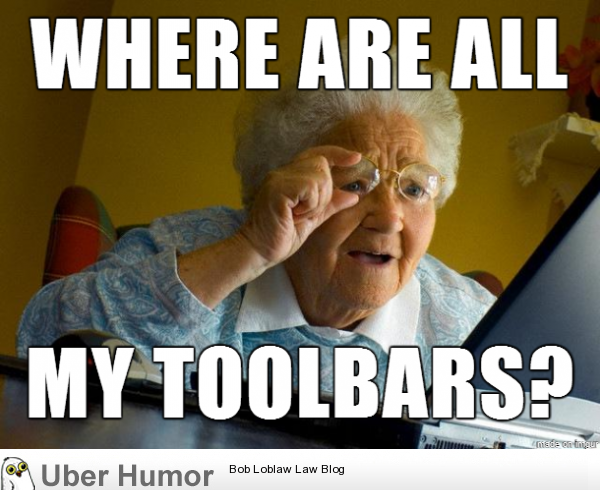
Oh my god Mona. That person had a bug in their ear. Bahaha! I’m so miserable and so amused, I don’t even know how to feel.
Um… what was this post.. computers? Oh yeah. I was a techie once, so I feel for your techie guys. But I also feel worse for you because nothing is more frustrating than trying to get through life with crap machinery and not knowing how to fix or deal with it. My recommendation, do what Jesus would do: take the whole thing, donate it, and go minimalist. You don’t need photos, recipes, or music anyway. All material concerns.
I don’t know. My boyfriend is always backing up stuff on hard drives. He’s constantly restoring his computer to previous backups because things are always going wrong. I say, the more you have, the more can break. I love technology and I’m good with it, but I don’t use it much… the less I use the happier I am.
Google accounts are amazing. Try Google Drive. You can upload all your stuff to the cloud and throw the external drive away. I was scared of it at first but now I feel safer than I would if my stuff was on a hard drive.
Upload vs. download: imagine you’re outside, standing on the ground, looking at the sky. The “clouds” are the Internet. Below you, in coffins (you’re a vampire, additional unnecessary metaphor), is your hardware, your computer. If you made a vampire porn, and you want the world to know, you’ll have to send it up to the cloud, or upload it. If you want to get vampire porn from the cloud and put it in your coffin, then you’ll have to download it. Surely that helps, hahaha. Nothing could be more clear!
Anyway, I know I didn’t help at all. But I’m doing my best to support you in your time of need, and blathering is all I can do from this distance.
Hugs,
Oh, as for passwords. Everyone says don’t do this, but it makes your life a LOT easier if you keep a little paper booklet of your passwords. Write it in code if you’re worried about thieves 😀
Sarah, much obliged for your insight here! I do keep a paper copy of passwords, etc., which is why I know I’ve never had a Google/Chrome nor Microsoft Online account. Also, thanks for explaining the up vs. down thing. You’re an amazing friend and I really appreciate your support and making me laugh! Time to go meditate! 🙃 BTW, would you say the bug had downloaded or uploaded?
LOL, that bug was a download. It came from the clouds and penetrated that person’s system. Only mother nature could engineer such a vicious attack on someone’s hardware… she’s got waaaay too much time on her hands and a really cruel sense of humor…
Yes indeedy!
Oh my God. I have a headache just reading about your computer issues! And I though mine were bad! You win the “How bad does my equipment suck” award!
Kat, And you win the most amusing computer problems award! I gave you a headache and you made me laugh. Sorry about that. I owe you a laugh and two Advil.
*runs hands through hair with maniacal expression of shock on face* Yeah, I’m thinking e-mail here. Jesus Christ on a Fruit Roll-Up, girl.
Uhm, so is that kind of like Tutti-Frutti on Rudy?
^ can we just take a moment to appreciate this brief but valuable exchange. Hahaha
What a nightmare! I feel your pain–I’m so paranoid about my old laptop crashing that I email myself every draft of everything I write so that it’s in the cloud. God knows what would happen if the clouds all blew away!
Hey Suzanne! Well my computer let’s me post at present and I’ve yet to get it up to the repair shop. So there’s that. I think I’m having a difficult time letting it go at the moment. Maybe tomorrow. It sounds like you have a good strategy, though!
However, I think you and me are good examples of why people are more anxious than ever! Because we are Chicken Littles worried that the sky, I mean, the cloud is going to come crashing down on us! Mona